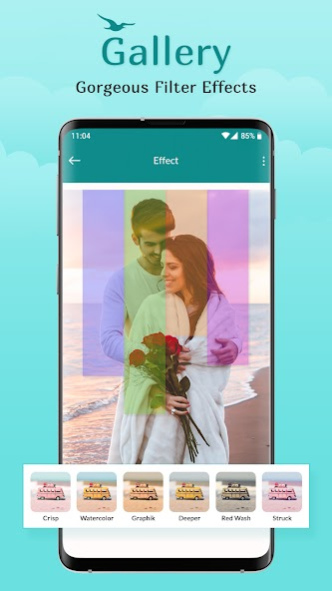Gallery 1.1
Free Version
Publisher Description
Gallery is fastest, lightweight and the home for all your photos and videos, automatically organized your photo, videos, album, GIF and easy to share.
Gallery is the best choice to manage your photos and videos because of Gallery has smart album category, set Password-protect your photos, stylish design, powerful photo editor,
easy photo collage and so on. Gallery is designed with a refreshing UI and beautiful skins. You can choose your favorite color to make your exclusive photo gallery.
Special Features
- Create an photo albums in gallery app.
- Create Albums and choose best photos of yours into secret folder.
- Crop photo view.
- Folder Exclude & Restore
- Create effects like photo filter effects based on device.
- Multi selection of move & copy paste files.
- open gallery camera app.
- Move to different Album
- Gallery photo editors choice default free app
- Custom Effects on photo & background gaery.
- Slide show animation with unlimited photo pics of secret gallery.
- Single or double tap or pinch to zoom.
- Set as Wallpaper.
- Remarkable memory photos.
- Gallery memories from long back time.
Gallery with slideshow effects like Default, Alpha, Rotate, 3D, Cube, Flip, Accordion, ZoomFade, Fade, ZoomStack, Stack, Depth, Zoom, InRightDown, InRightUp, SlowBackground.
Easily hide or exclude your private photos and videos from Gallery and protect them with a password.
Powerful file management features, including sort, rename, create new folders, moving/copying data and more.
Gallery is an excellent, feature-rich app for organizing your photos.
About Gallery
Gallery is a free app for Android published in the Personal Interest list of apps, part of Home & Hobby.
The company that develops Gallery is Gallery studio llc. The latest version released by its developer is 1.1.
To install Gallery on your Android device, just click the green Continue To App button above to start the installation process. The app is listed on our website since 2021-05-07 and was downloaded 1 times. We have already checked if the download link is safe, however for your own protection we recommend that you scan the downloaded app with your antivirus. Your antivirus may detect the Gallery as malware as malware if the download link to com.photovault.lockgallery.photovideogalleryapp is broken.
How to install Gallery on your Android device:
- Click on the Continue To App button on our website. This will redirect you to Google Play.
- Once the Gallery is shown in the Google Play listing of your Android device, you can start its download and installation. Tap on the Install button located below the search bar and to the right of the app icon.
- A pop-up window with the permissions required by Gallery will be shown. Click on Accept to continue the process.
- Gallery will be downloaded onto your device, displaying a progress. Once the download completes, the installation will start and you'll get a notification after the installation is finished.